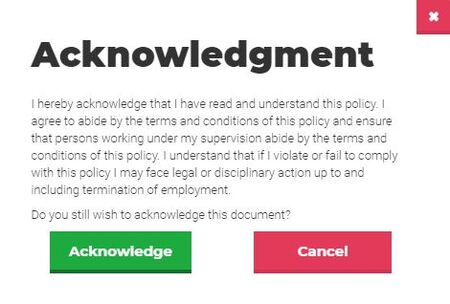Acknowledging a Policy
1 minute read
Need More Answers?
General
Logging Into myPolicies
Acknowledging a Policy
Downloading My Policy Book
Admin
Traditional User Login Feature
Manage Accounts Using Bulk CSV File Upload
Review Frequency - Document Reviews
Tracking and Reporting
View Document Library
Create and Manage Your Policy Book
Acknowledging a Policy
When asked to acknowledge a policy or procedure, employees will find the "Acknowledge" button via the document itself.
You can get to the document directly from the "Action Required" dashboard. Click "View" and the acknowledgement button will appear.
For organizations that choose to enable the "Timer" feature on their documents, the "Acknowledge" button will appear grey as the timer counts down to 0.
Once the "Acknowledge" button is clicked, a pop-up box will appear to collect the employee's digital sign-off. Each acknowledgement is time and date stamped.
Tracking acknowledgements can be found in the Tracking and Reporting section.