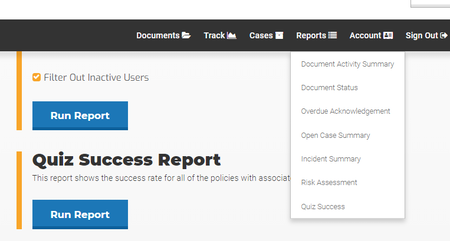Adding a Quiz to a Document
1 minute read
Need More Answers?
General
Logging Into myPolicies
Acknowledging a Policy
Downloading My Policy Book
Admin
Traditional User Login Feature
Manage Accounts Using Bulk CSV File Upload
Review Frequency - Document Reviews
Tracking and Reporting
View Document Library
Create and Manage Your Policy Book
Adding a Quiz to a Document
How Can I Add a Quiz to a Document?
1. Select a draft document or create a new one.
- You cannot add a quiz to a published document
- The document must have "acknowledge" checked on before adding a quiz
2. Click on "Edit Details."
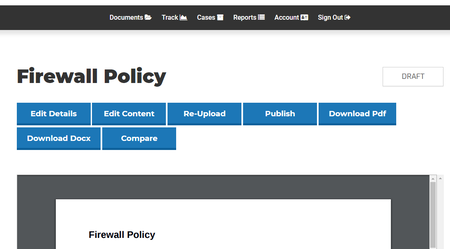
3. Select the Quiz tab and select "Enable Quiz For This Document."
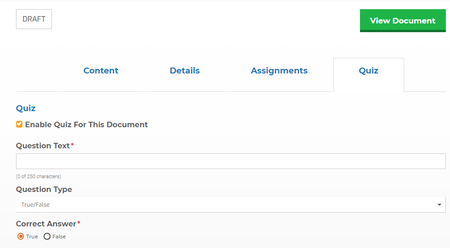
4. Enter question text and select from the drop-down menu which type of question this is.
5. Enter what the correct answer should be.
6. Save and Publish document.
How Can I Report on Quiz Success?
1. Click on "Reports" and select "Quiz Success Report."