Document Publishing
Document Publishing
Library --> Create Document (follow the Document Creation process) to create the first version of a document or from the library open a draft version 1 document.
The following workflow applies when publishing the first draft of a new policy.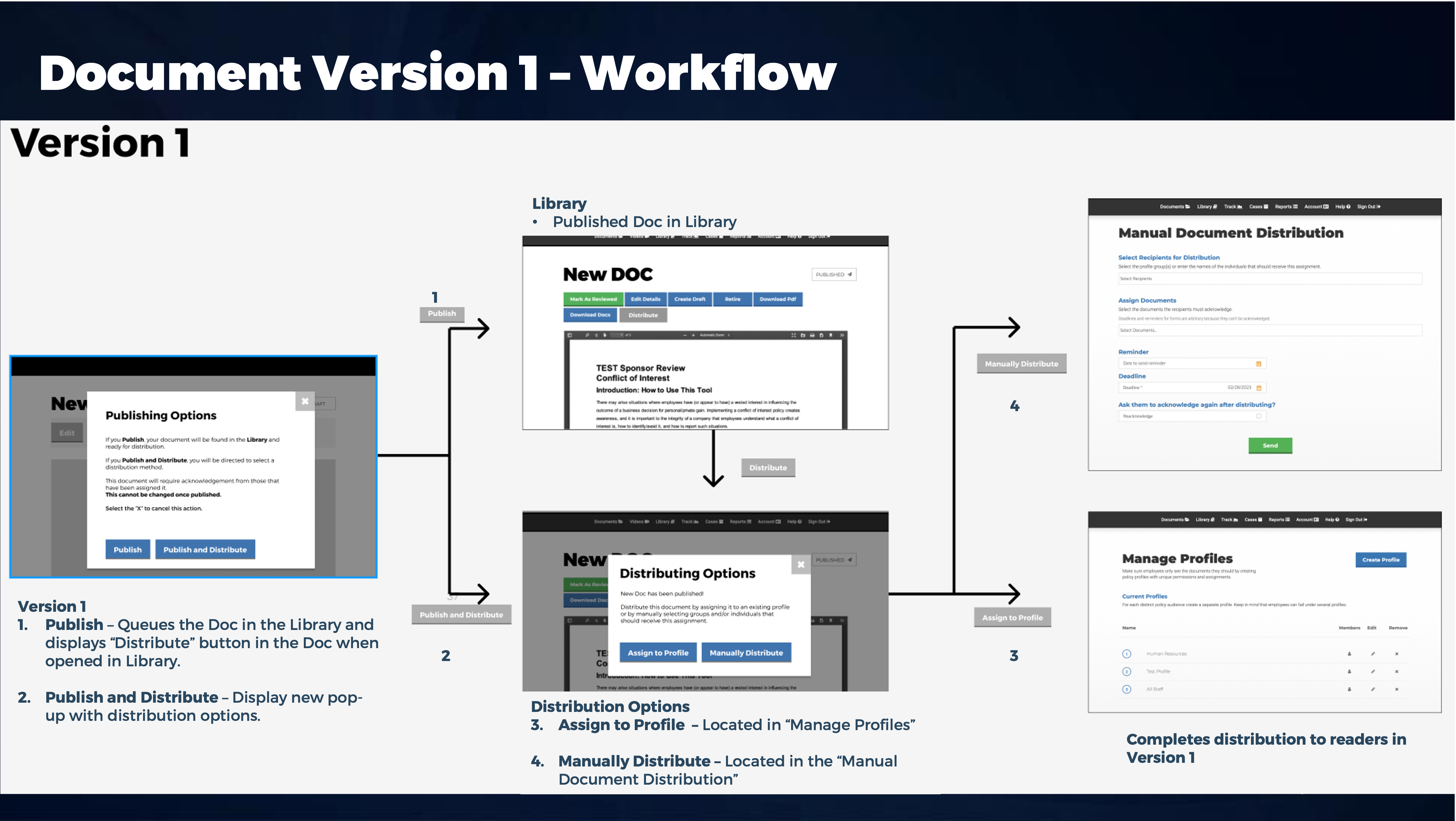
Library --> redraft already published document or open and existing draft of version 2 or higher.
The following workflow applies when publishing the next (2 or higher ) draft of a new policy.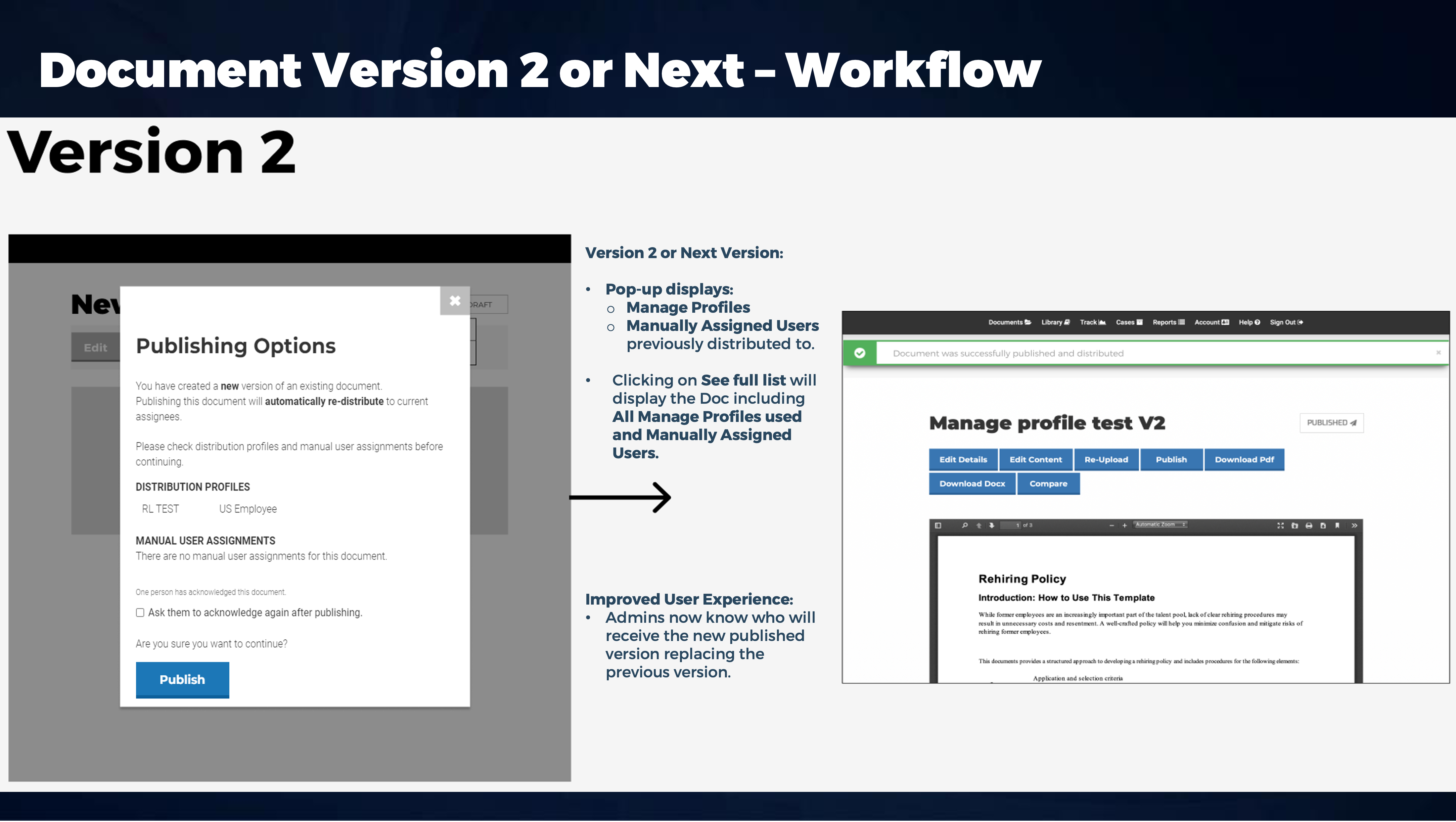
Admin
Traditional User Login Feature
Manage Accounts Using Bulk CSV File Upload
Review Frequency - Document Reviews
Tracking and Reporting
View Document Library
Create and Manage Your Policy Book
Adding a Quiz to a Document
Case Management
Document Publishing
OneLogin SCIM Employee Provisioning
How to add users to your Okta instance who are not in your Active Directory